Automated Pinterest Posts
Paradym has supported the posting of both tours as well as individual images to Pinterest for quite some time, but we are excited to have expanded upon those options to now support automated posting of tours as well as other automated social media content via the Reach Social service.
Automated Posting of Tours
By turning on the automation, every one of your new tours can be posted to any board you create on Pinterest. People visiting your boards to see gardens, decorating tips, home improvement images, and other photos of interest you posted can automatically have access to your new listings as well.
Other Automated Content
If you are using the Reach Social service to maintain active content on your social media sites, Pinterest is now among them! Choose your board, and we’ll take care of the rest.
To Activate these New Features:
1. Log into your account at http://my.paradym.com/login
2. Click your name in the upper right, and choose Settings.
3. Click Connections on the left.
4. Click the green Plus sign next to Pinterest.
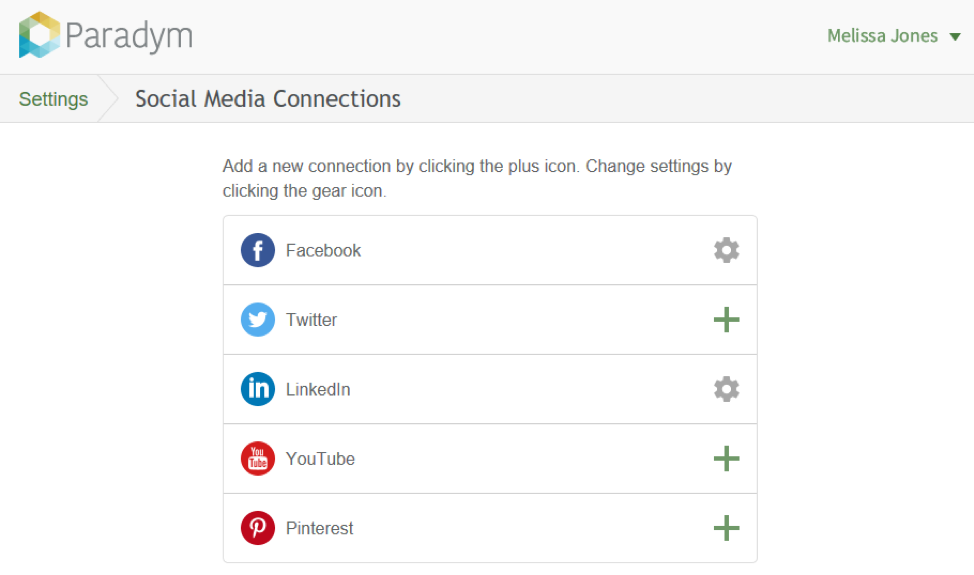
5. Click Okay to allow Paradym to post to your boards (log into Pinterest if asked).
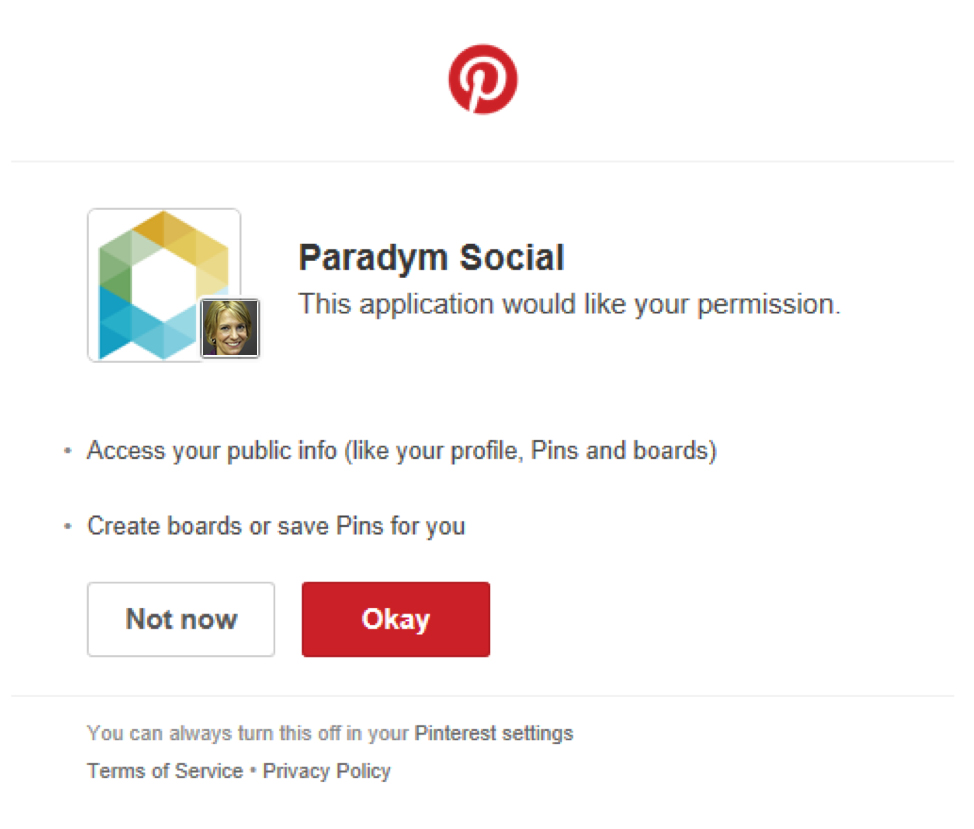
6. Depending on which Paradym products you use, you can choose which board to use for tour posts, which board to use for other social content, or both.
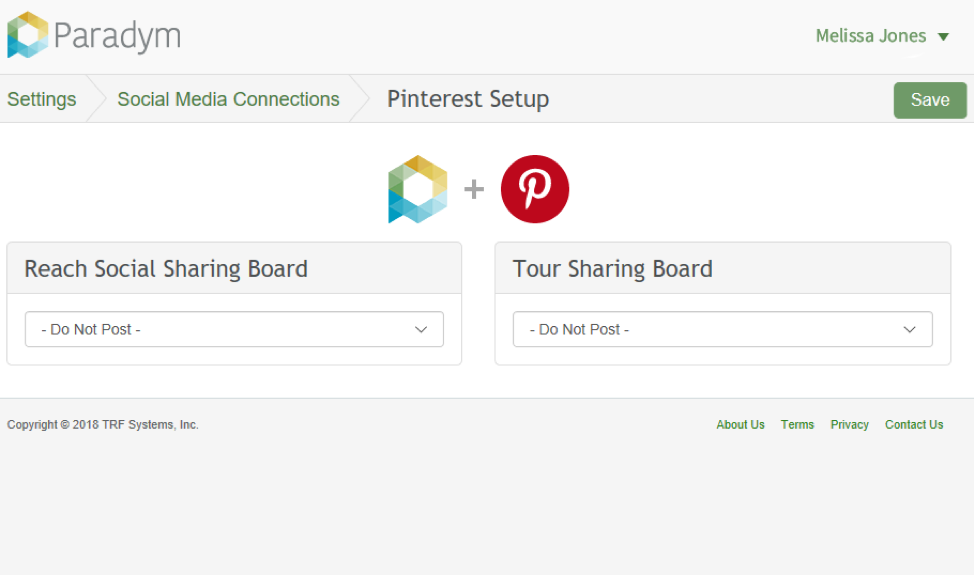
7. Click Save.
At this point, you are all set up, although you can feel free to adjust the various tour posting settings just as you have probably done with other sites. Our team would be happy to go over the settings with you to help you understand them.

