Integration with Matterport 3D models
Great news!
Are you using a 3rd party tool to create 3D Models for your property?
If so, you can now add them to your stories and leverage the power of the Paradym platform for branding, distribution, social automation, and analytics.
Once added, your story will have a new “3D Model” button as well as an option to show the 3D Model on startup.

To add a 3D Model to your existing story, just click “3D Model” on the left side of your story dashboard, fill in the link, and click “Save.” A check box is provided to enable your 3D model to load at story start up.
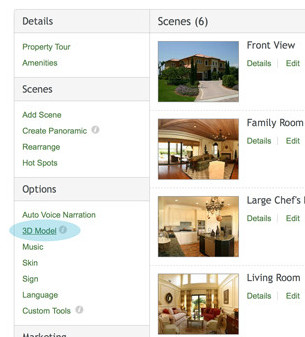
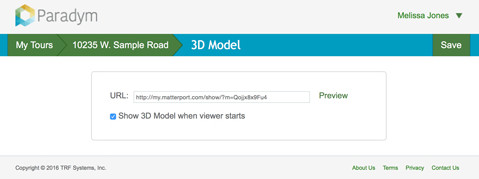
If you need any help along the way, please feel free to reach out to our Customer Success Team (support is unlimited!). Here’s how to get in touch:

