Introducing The Paradym Fusion Viewer
The Paradym Fusion Viewer™ gives you more than one way to tell your story. Built using the modern standard in web design (HTML5), Paradym’s new Fusion Viewer™ gives your clients a first-class viewing experience on smartphones, desktop computers, laptops, and tablets. Adapting to fit your clients viewing habits instead of the other way around, this responsive viewer helps you visually market your real estate business, complete with customizable branding or unbranded functionality for MLS use. Use photos and video to highlight your latest listing, capture the charm of a neighborhood, share the excitement of those first-time buyers, update clients about the housing market, and more! Make the switch today!

How to switch
Here’s how to start taking advantage of the Paradym Fusion Viewer’s™ visual marketing capabilities:
- Log in to your Paradym account at https://my.paradym.com/.
- Click your name at the upper right hand corner of the screen and select “Settings.”
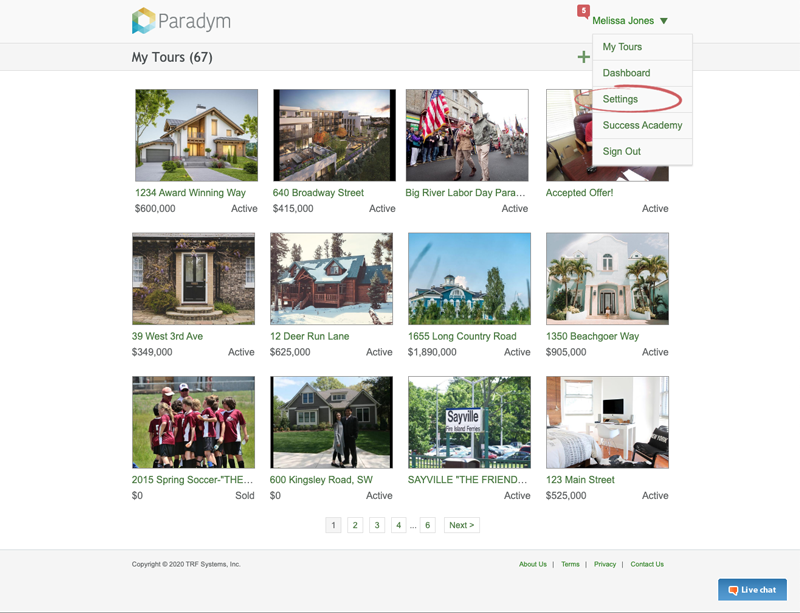
- Next, click “Viewer” under “Tour.”
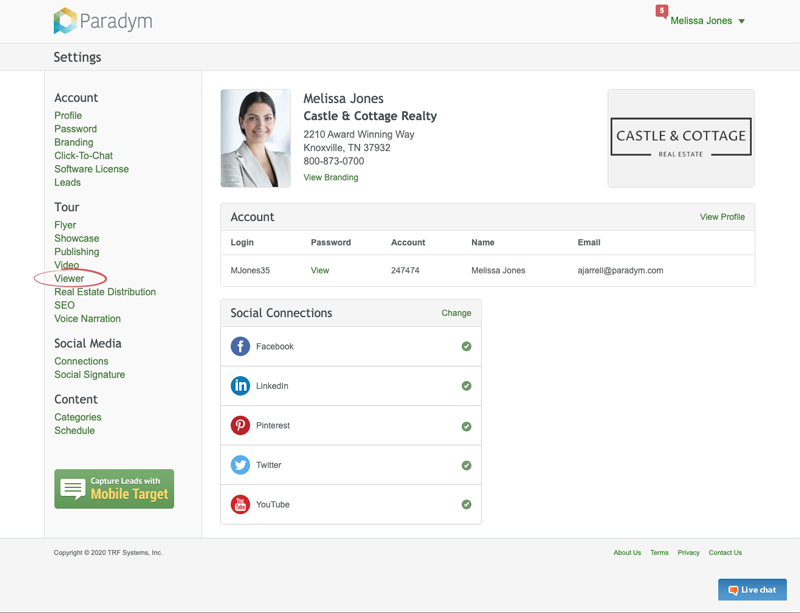
- On the “Viewer Settings” page, click “Change.” This will take you to the “Viewer Experience” page where you can preview or select “Fusion View.”
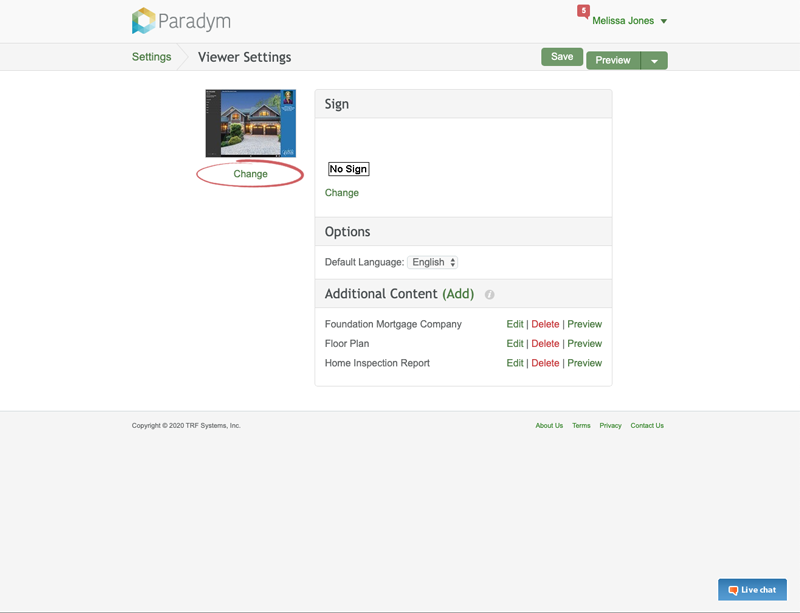
- Now you should be on the “Viewer Experience” page. Click “Select” to change all of your tour viewing settings to the new Paradym Fusion Viewer™. This sets the default view to Paradym’s Fusion Viewer™ for all of your existing tours.1
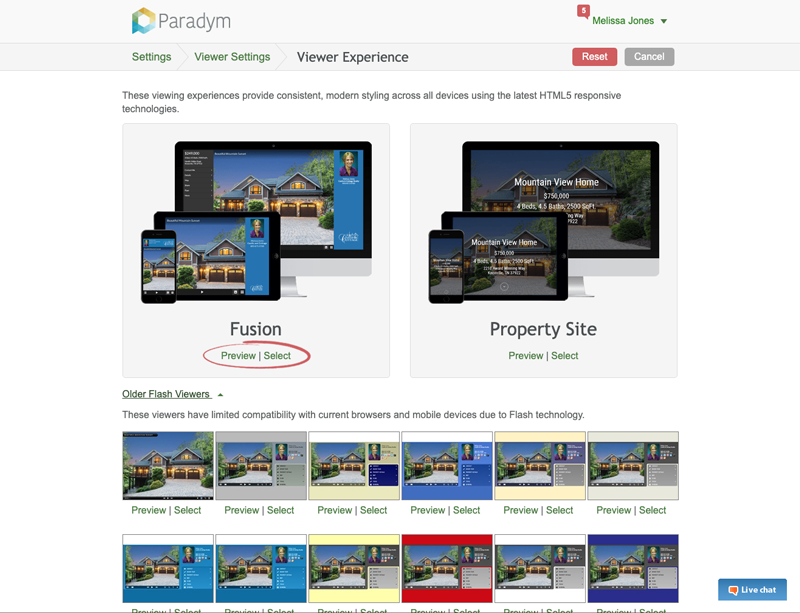
- On the next page, click save at the upper right hand corner of the screen. And that’s it! Note: the Fusion Viewer™ is a different kind of viewing experience, so take a moment to preview your tours to make sure you’re happy with them. When you’re done, send them on their way!
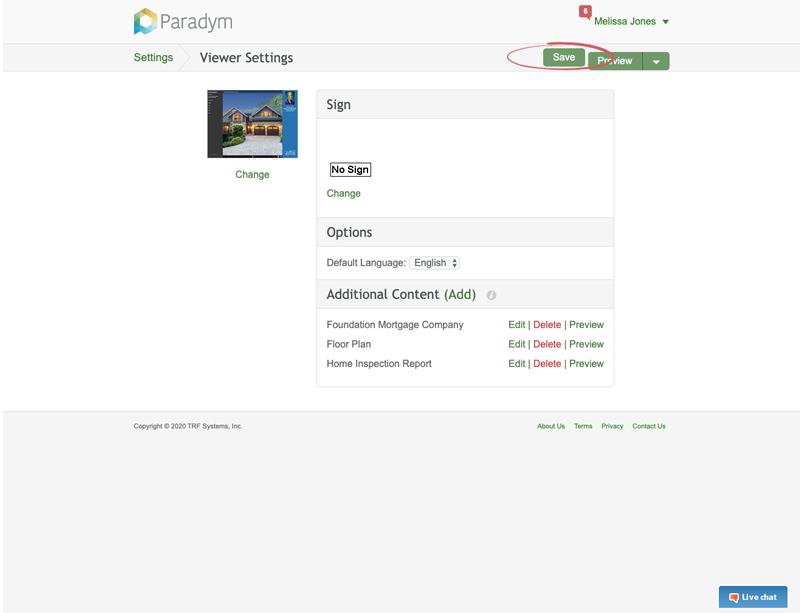
- Now you and your clients can start enjoying the Paradym Fusion Viewer™ experience!
And as always, if you need any help along the way, please feel free to reach out to our Customer Success Team (support is unlimited!). Here’s how to get in touch:
Why you need to make the change to the Paradym Fusion Viewer™
The web is actually changing. In fact it already has. It’s time to say goodbye to Flash.
Flash used to be a go-to technology for web design, but this technology has been in decline for some time and it’s no longer the industry standard. For example, Google’s Chrome web browser no longer automatically supports Flash, making it inconvenient for people to see Flash-based visual content.
HTML5 is now the modern standard in web design, and Paradym built its new Fusion Viewer™ on this platform. With this change, you’re getting a new, modern viewing experience that’s right at home on the internet. We recommend switching to the new viewer as soon as possible.
What’s happening to the Classic and Cinema viewers? Will my tours be deleted?
We’re still currently supporting our Flash-based Classic and Cinema viewers, and will even redirect your customers if their version of Flash is disabled. But keep in mind that since the Fusion Viewer™ is a different kind of viewing experience, it will work differently than your Classic and Cinema viewers.
And no, your tours won’t be deleted if you don’t switch. They’ll still be there. But please make plans to update your tours to the new Fusion Viewer™ using the instructions above.
Here’s another reason to change.
Responsive design matters.
Since people use a variety of devices to browse content on the web, you really need a viewer with responsive design. The Paradym Fusion Viewer™ is responsive, meaning it automatically adapts to fit many different screen sizes.
Modern technology. Modern design. Visual marketing for the next chapter of your real estate story.
Start marketing your brand and listings with the Paradym Fusion Viewer™ today!
1 Note: If you have manually changed your viewer settings for any of your existing tours, you will need to go to each of those tours and change the viewer setting for those tours individually.

