New Background Music Options!
A recent survey sent to our subscribers revealed that you want to see some more modern songs added to our library of background music for use on your tours. We listened and added several new songs. Try out these new titles and let us know what you think!
New Background Music Options:
How to Change a Tour’s Music
1. Log into your account at https://my.paradym.com/login.
2. Click a tour for which you would like to add or select new music (or if you are on your Dashboard screen, first click your name in the upper right and then My Tours).
3. On the left side of the tour’s dashboard screen, click “Music” among the green options on the left.
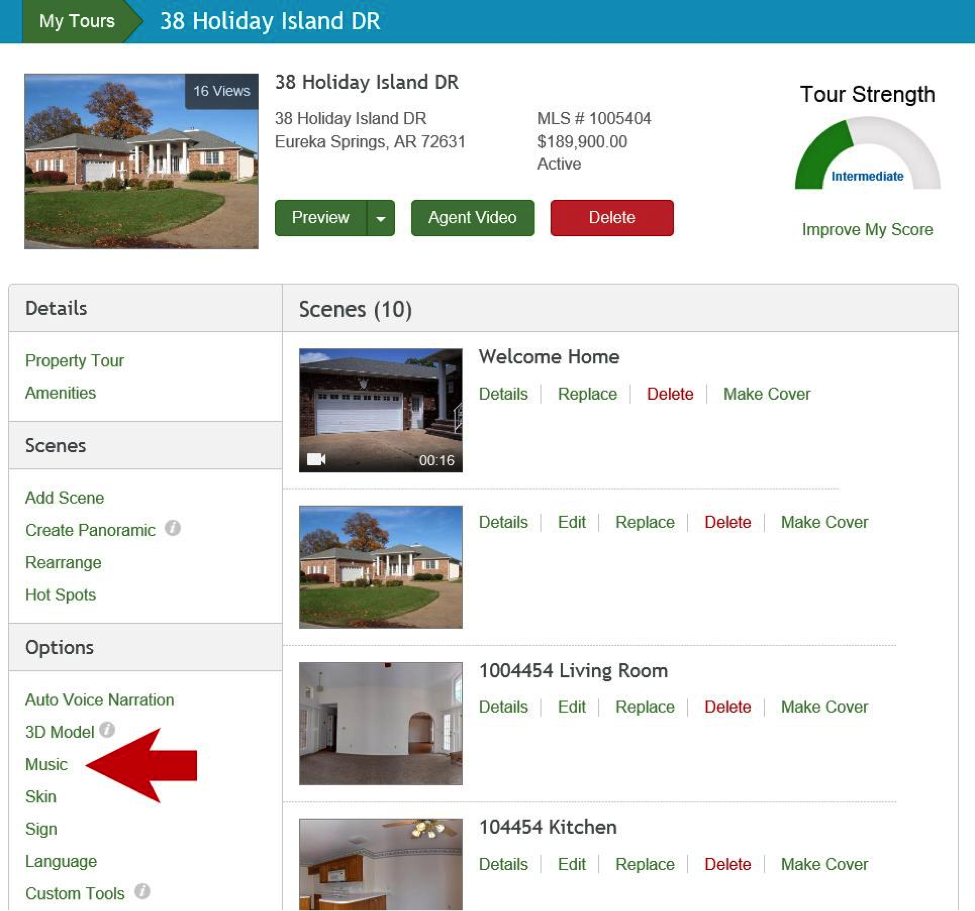
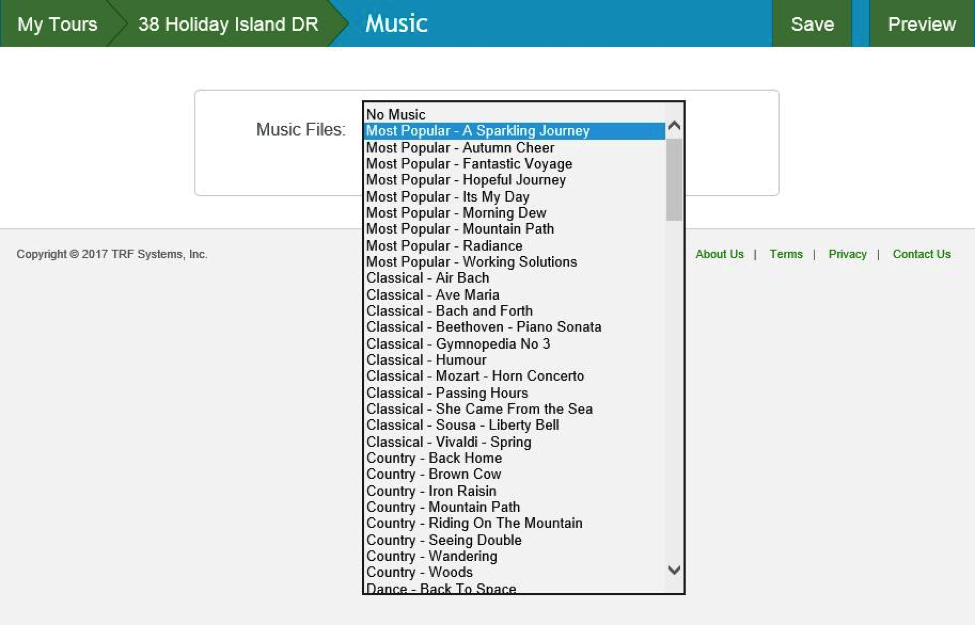
4. Use the drop down list to choose any song title.
5. Click the green “Preview” button in the upper right to hear the song you selected. It will play via a small pop-up window.
6. Close the small pop-up window, and either choose another song to preview or click “Save” in the upper right to save that song as the background music for this tour.
Did you know you can add your own music?
We hope you like the new songs (let us know!) but we also want you to know how to add your own music to your choices.
Just follow the first three steps above, and then:
4. Instead of choosing a song from the list, click “Import” below the list.
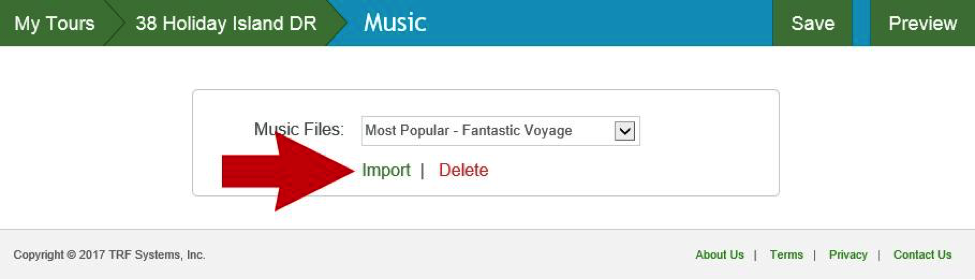
5. Read the information displayed about how to obtain royalty free music, and check the box agreeing that you are responsible for any music you add yourself.
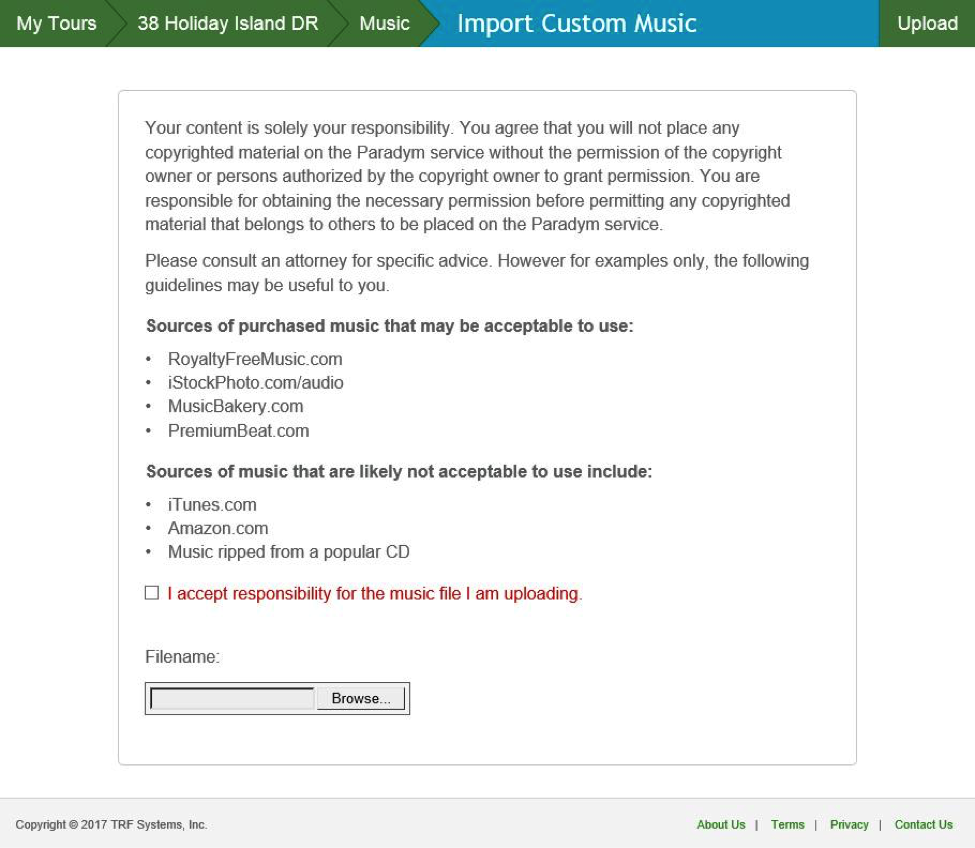
6. Click the “Browse” button to locate a song (MP3 format) from your computer to upload.
7. Click “Upload” in the upper right.
8. You are returned to the screen with the list of songs. Your new song will be added toward the bottom in a section called “My Music” so it can be selected for any of your tours (not just the one you are currently updating).
Need help or have questions about adding music or voice narration? Reach out to your Success Team!

