New Online Photo Enhancement
Any camera or mobile phone can take a pretty good photo these days, but the lighting in some houses can cause a “pretty good photo” to need a little help. Some new enhancement features in your Paradym account will now deliver that help via any web browser. Joining the existing rotating, cropping, and auto-enhance features, we are pleased to now offer the following online enhancement features.
Your account now offers sliders to adjust:
- Brightness
- Contrast
- Color Saturation
- Image Sharpness
We also just added one-click buttons for:
- Converting a photo to Black and White
- Simulated HDR Filter (enhances color depth)
- Warm Filter (increases yellows/reds/oranges for a more homey feel)
- Color Fix (white balancing to even out the entire color spectrum)
All the new enhancement features can be accessed from your tour dashboard for any tour by clicking the Edit option to the right of any photo’s thumbnail representation.
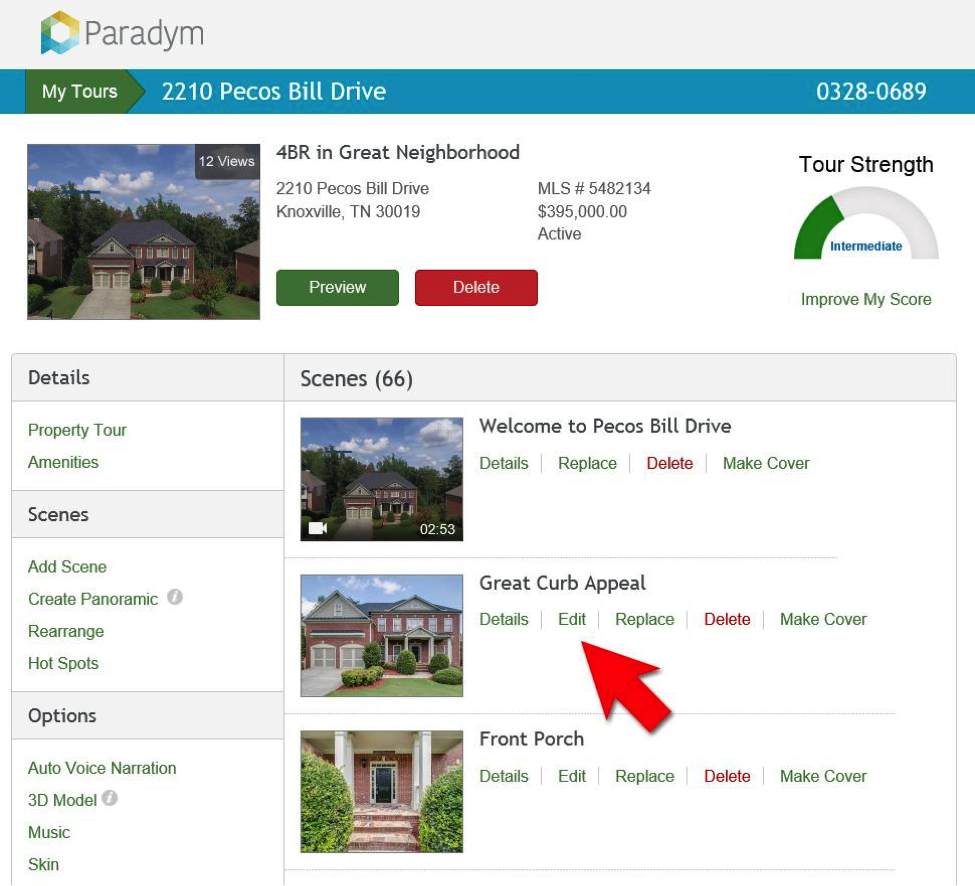
The new features are divided into options to Adjust and options to Enhance.
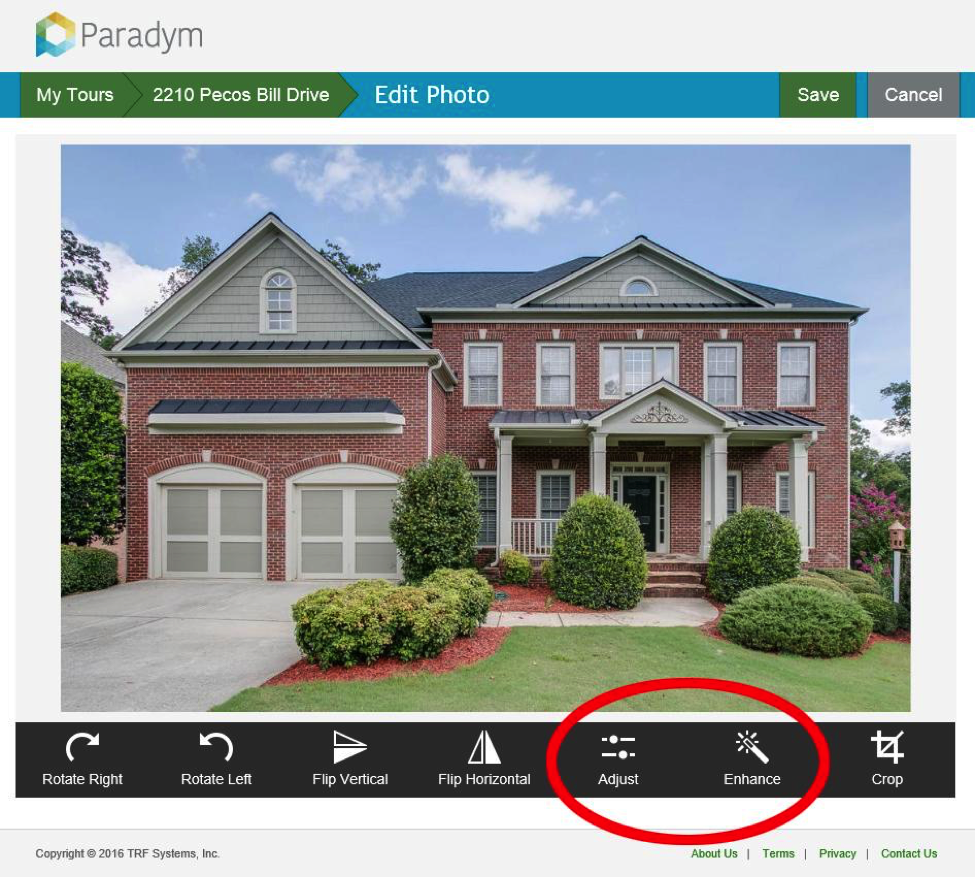
Clicking either button will change the bar to display the tools needed to alter the images.
Adjust options:

Enhance options:
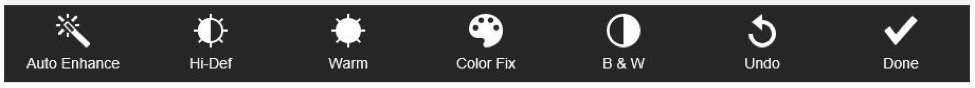
The UNDO buttons give you the freedom to experiment on your own with these new features with no fear of accidents.
And as always, if you need any help along the way, please feel free to reach out to our Customer Success Team (support is unlimited!). Here’s how to get in touch:

