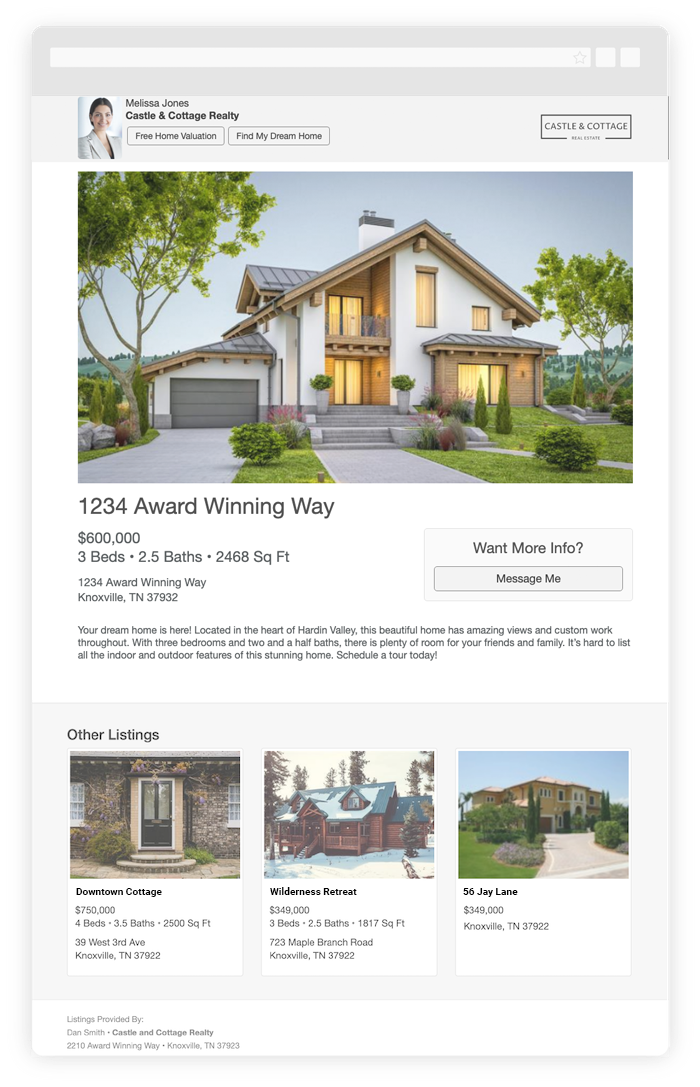Shared Listings is Live
Generating leads can be tough when you’re a new agent or if you’re in-between listings. With Paradym Shared Listings, agents can cross-promote each other’s listings to generate more exposure and leads.
Getting started with Shared Listings is simple.
For Brokers:
- Visit your Paradym Settings and choose Shared Listings.
- Click the check-box to enable Shared Listings for your Agents.
For Agents:
- Visit your Paradym Settings and Choose Shared Listings.
- Click the check-box to enable Shared Listings and adjust your settings.
– The days of the week which you’d like to share.
– The price-range of homes.
– The location of homes (by office or by city).
Once setting up Shared Listings, you’ll get a weekly email containing the listings that will be shared. You’ll be able to review and personalize your upcoming posts as you’d like.
When a listing is shared to your social profiles, it will appear in a landing page branded to you, that also credits the listing agent.
Shared Listings builds exposure by giving everyone the ability to promote each others’ listings, generating leads for everyone involved. Learn more at paradym.com/shared-listings.
If you need any help along the way, please feel free to reach out to our Customer Success Team (support is unlimited!). Here’s how to get in touch: